Photoshop, XHTML, CSS

Photoshop, XHTML, and CSS are essential tools and technologies for creating modern, visually appealing, and user-friendly websites. Photoshop is used for designing website layouts, graphics, and visual elements. XHTML is a markup language that ensures websites are well-structured and standards-compliant. CSS is used for styling websites, including colors, fonts, layout, and responsiveness. Combining Photoshop, XHTML, and CSS allows web designers to create beautiful, functional, and professional websites that provide excellent user experiences and meet business goals.
What is Photoshop in Web Design?
Photoshop is a graphic design software developed by Adobe that is widely used for web and digital design. It allows designers to create website mockups, banners, icons, and other visual elements. Photoshop provides tools for image editing, color correction, layering, and effects, helping designers craft attractive visuals that enhance the website’s appeal. Photoshop is essential in the web design process because it ensures that websites have a professional and polished look before the coding process begins.
Importance of Photoshop in Web Design
Photoshop is important because visuals are a critical part of website design. High-quality images, banners, and graphics attract users, keep them engaged, and improve the overall aesthetic of the site. Using Photoshop, designers can create custom designs tailored to the brand, ensuring consistency and visual appeal. Photoshop also allows for prototyping and designing layouts that can later be converted into XHTML and CSS code for a fully functional website.
Key Features of Photoshop for Web Design
Image Editing
Photoshop allows designers to crop, resize, and edit images to match the website’s design requirements.
Layer Management
Layers help designers manage different elements of a design separately, making complex designs easier to handle.
Color Correction
Adjust colors, brightness, contrast, and saturation to create visually appealing images.
Mockups and Prototypes
Design website layouts, wireframes, and prototypes before development to plan user interface and experience.
Graphic Effects
Add shadows, gradients, filters, and effects to images and elements to enhance the design.
Export for Web
Save optimized images in formats like JPEG, PNG, or GIF for fast-loading and high-quality websites.
Advantages of Using Photoshop
Professional Visuals
Photoshop helps create visually appealing graphics that make websites attractive and engaging.
Custom Designs
Designers can create unique layouts and elements tailored to the brand and business needs.
High Quality
Photoshop ensures images and graphics are of high resolution and professional standard.
Efficient Workflow
With layers, templates, and tools, designers can work efficiently and make revisions easily.
Consistency
Maintain brand consistency by using the same colors, fonts, and style across the website.
What is XHTML in Web Design?
XHTML (Extensible Hypertext Markup Language) is a markup language that combines HTML and XML standards. It is used to structure website content such as text, images, links, forms, and multimedia. XHTML ensures that websites are well-formed, standards-compliant, and compatible with different browsers. Using XHTML helps developers write clean and organized code that is easy to maintain and reduces errors. XHTML is widely used in professional web development because it improves website accessibility and functionality.
Importance of XHTML in Web Design
XHTML is important because it ensures that websites are structured correctly and follow web standards. Properly coded XHTML improves website compatibility across browsers and devices. It also makes websites easier to maintain, optimize for search engines, and integrate with other technologies. XHTML is particularly useful for building professional, scalable, and accessible websites that meet modern web requirements.
Key Features of XHTML
Strict Syntax
XHTML requires clean and well-structured code with proper tags and attributes.
Compatibility
Websites built with XHTML work across all modern browsers and devices.
Easy Maintenance
Clean and organized code makes updating, editing, and troubleshooting easier.
Standards Compliance
Follows W3C standards, improving website reliability and search engine optimization.
Integration
XHTML integrates easily with CSS, JavaScript, and other technologies for dynamic websites.
Accessibility
Well-structured XHTML improves accessibility for users with disabilities and supports screen readers.
Advantages of Using XHTML
Reliable Websites
XHTML ensures websites are stable, error-free, and compatible with multiple platforms.
Better SEO
Structured code improves search engine indexing and ranking, increasing website visibility.
Professional Development
Developers can write organized, clean, and maintainable code for long-term projects.
Cross-Browser Support
Websites built with XHTML display correctly on different browsers and devices.
Easy Integration
Combine XHTML with CSS and JavaScript for interactive and visually appealing websites.
What is CSS in Web Design?
CSS (Cascading Style Sheets) is a styling language used to control the appearance of a website. It works with XHTML or HTML to define colors, fonts, layouts, spacing, animations, and responsive design. CSS separates content from design, allowing developers to change the website’s look without altering the content. CSS is essential for modern web design because it ensures consistency, flexibility, and responsiveness across all devices.
Importance of CSS in Web Design
CSS is important because design plays a crucial role in user engagement and website usability. With CSS, developers can make websites visually appealing, responsive, and consistent across pages. CSS allows customization of typography, color schemes, and layout styles, enhancing brand identity. Additionally, CSS helps optimize website loading speed and improves SEO by reducing code clutter.
Key Features of CSS
Styling and Layout
CSS controls the website’s colors, fonts, spacing, borders, and overall layout.
Responsive Design
CSS enables websites to adapt to different screen sizes, including desktops, tablets, and mobiles.
Animation and Effects
Add animations, transitions, hover effects, and interactive elements to enhance user experience.
Separation of Content and Design
CSS separates visual style from content, making it easier to update and maintain websites.
Consistency Across Pages
Apply the same style to multiple pages using external CSS files for a uniform look.
Browser Compatibility
Modern CSS ensures websites display correctly across all popular browsers.
Advantages of Using CSS
Enhanced User Experience
Well-styled websites with proper layout and animations keep users engaged and satisfied.
Faster Loading Speed
Optimized CSS reduces page load times, improving performance and SEO.
Easy Maintenance
Changes in CSS files reflect across all pages, simplifying website updates.
Responsive Websites
CSS ensures websites work efficiently on desktops, tablets, and smartphones.
Professional Appearance
CSS provides clean, modern, and visually appealing design for all types of websites.
Combining Photoshop, XHTML, and CSS for Web Design
Photoshop is used to design mockups and graphics, XHTML structures the content, and CSS styles the website. This combination ensures professional, visually appealing, and functional websites. Using these technologies together allows designers and developers to create websites that are user-friendly, responsive, fast, and optimized for search engines. Businesses can have custom websites that reflect their brand, attract visitors, and increase conversions.
Services Offered in Photoshop, XHTML, and CSS Development
Custom Website Design
Create websites with unique layouts, graphics, and styles tailored to the brand.
Responsive Web Design
Develop mobile-friendly and responsive websites that work on all devices.
Graphic Design and Image Editing
Use Photoshop to create logos, banners, icons, and website graphics.
Front-End Development
Write clean XHTML and CSS code to build interactive and visually appealing websites.
Website Redesign
Update old websites with modern design, improved functionality, and optimized layout.
Maintenance and Support
Provide ongoing updates, bug fixes, and performance optimization for websites.
Industries That Benefit from Photoshop, XHTML, and CSS
E-Commerce
Online stores need attractive designs, responsive layouts, and fast-loading pages.
Corporate Businesses
Professional websites showcase services, achievements, and portfolios effectively.
Education
Schools and colleges use websites for student portals, online learning, and information sharing.
Healthcare
Hospitals and clinics use websites for appointments, patient management, and information.
Media and Entertainment
News portals, blogs, and content-rich websites require visually appealing and interactive designs.
Tips for Successful Web Design
Plan website layout and structure carefully, create visually appealing graphics in Photoshop, write clean XHTML code, style pages consistently with CSS, make websites responsive and mobile-friendly, test for browser compatibility, optimize images and performance, and provide regular maintenance and updates.
Conclusion
Photoshop, XHTML, and CSS are essential for creating professional, visually appealing, and user-friendly websites. Photoshop designs attractive graphics, XHTML structures the content, and CSS styles and enhances the website’s appearance. Combining these technologies ensures websites are responsive, SEO-friendly, and optimized for performance. Businesses can create custom websites that reflect their brand, engage visitors, and achieve their digital goals efficiently. Professional Photoshop, XHTML, and CSS development provides long-term benefits, modern designs, and high-quality user experiences for businesses of all sizes.
Why Customers Loves Us?
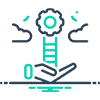
15+ Years Of Experience In Digital Industry
With over a decade of hands-on experience, we’ve helped businesses across industries thrive in the digital space. Our expertise ensures strategic, results-driven solutions tailored to your unique goals.

Guaranteed Results

Skilled Professional

Excellent Customer Support

Powerful Tools

Confidential Agreement









